How to find xiaohongshu cookie "web_session"?
Sometimes due to the limitations of xiaohongshu, we need to use xiaohongshu's cookies to get the original image without watermark.
So let's take a look at how to view this value on your computer browser.
(Chrome browser is used as an example here)
1, open the website "xiaohongshu.com"
2, right click anywhere on the page (or just press "F12")
3, in the pop-up developer toolbar, find the "Application" tab
4, on the left side (usually) find "Cookies" under "Storage", open and select "https://www.xiaohongshu.com/ "
5, find "web_session", select
6, copy the value of "web_session"
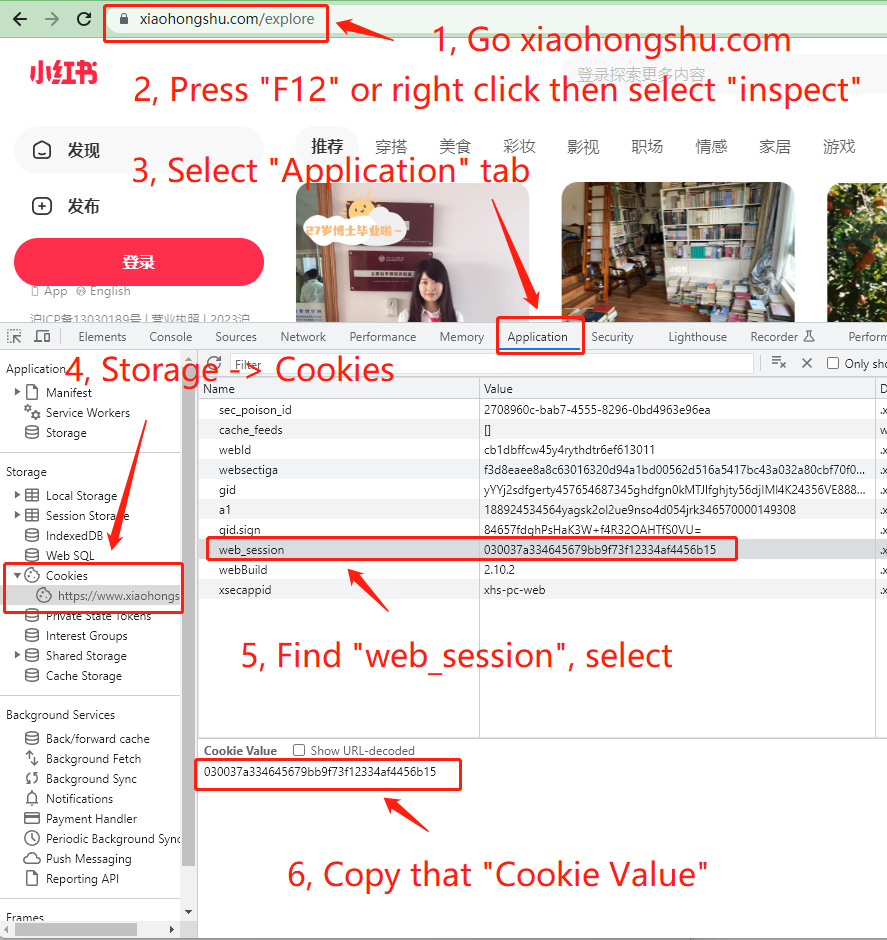
7, paste it into the "web_session" input box of DLPanda
8, paste the link you downloaded
9, click download
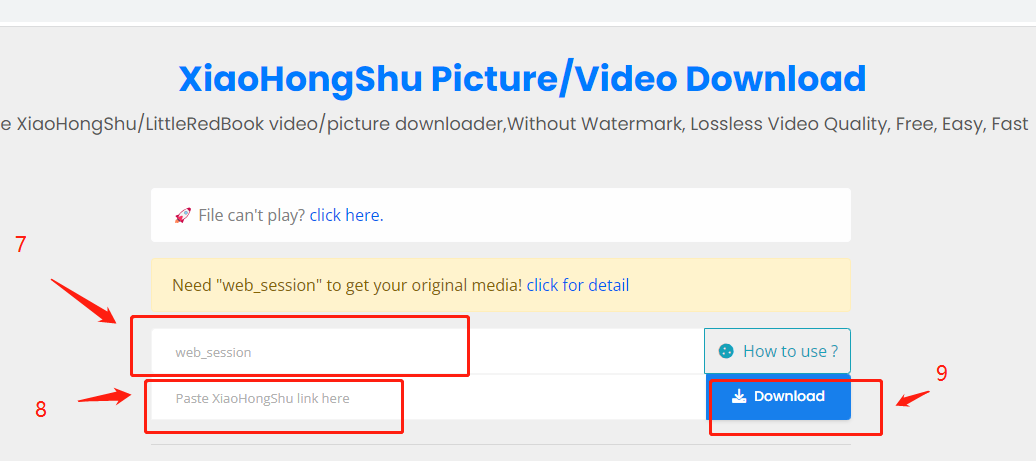
Tip: Sometimes the download will fail even if you use a cookie, so please check if the "web_session" is valid or requires a verification code.
Two methods:
1, browser open "xiaohongshu.com" refresh the page, if the pop-up verification code, verification can be.
2. If the above does not work, you need to update the value of "web_session" again, delete the previous "web_session" cookie on DLPanda, and fill in the new one.
