How to Download TikTok Videos / Photos Without Watermark on iPhone in 2023?
Easy way to download TikTok video and picture from the dlpanda.com
- 1. Launch the TikTok app
- 2. Play the video or photo you want to download
- 3. Click on the Share icon at the right-side menu
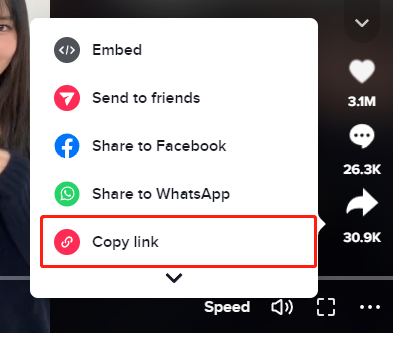
- 4. Once a sharing menu appears on the screen, select Copy link
- 5. Go back to dlpanda.com
- 6. Paste the share link and click download
- 7. Wait a few seconds until your TikTok video/pictures will be saved to camera roll.
