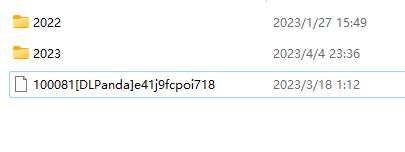What to Do When Downloaded Files Won't Play?
Sometimes, downloaded files may not have a specified file format, meaning that the file name has no extension (such as .mp3, .mp4, .mov, etc.).
In this case, we need to specify the file name to allow our mobile or computer device to recognize the file type and play it properly.
Here are two simple methods:
Method 1:
Send the file to your computer, right-click the file, select "Rename," and add the corresponding format extension at the end of the file name (e.g. ".mp4" for a video downloaded from Xiaohongshu). Make sure not to forget the "." before the format extension.
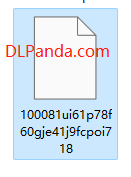

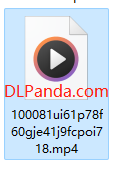
Method 2:
You can use this online tool to modify the file extension Modify Extension
- For Android: In any file management app on your phone, find the downloaded file, long-press on it, select "Rename," add ".mp4" at the end of the file name, and save. This will change the file format to MP4.
- For iOS: Find the downloaded file in the "Files" app on your phone, tap the three dots (…) button in the top right corner to open the file options, select "Show Name and Extension" (make sure your phone is running the latest version of iOS 16 or higher to see this option), and change the file name by adding ".mp4" at the end of the file name. Save the changes, and the file format will be updated to MP4.
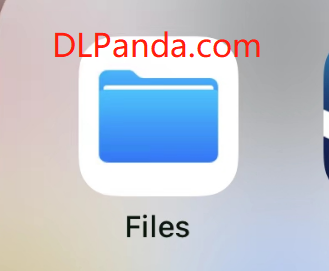
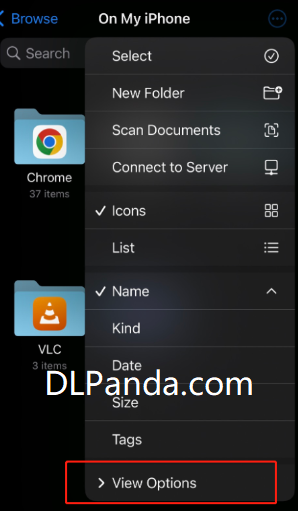
These are the solutions when downloaded files won't play. If you have any questions, feel free to contact us.
Video downloader DLPanda.com